 ✕
✕
By Justin SabrinaUpdated on April 30, 2025
Apple Music is a popular music streaming platform that offers millions of songs, many users want to download Apple Music to MP3 players for listening anywhere and anytime. However, due to DRM protection on Apple Music tracks, you can not download music to MP3 players from Apple Music directly even with a subscription. If you want to play Appple Music on an MP3 player, you'll need to download Apple Music to MP3 format, then transfer the MP3 files to your MP3 player. Let’s explore how you can download and transfer Apple Music songs to any MP3 player for listening freely!

To download Apple Music to MP3 player, you can use a third-party converter or online tool. Tools like UkeySoft Apple Music Converter can help you download Apple Music to MP3 players at ease. In addition to use desktop tool, we also teach you how to download Apple Music to MP3 players via another free online tool. Let's explore how to download Apple Music to any MP3 players.
Before downloading and playing Apple Music tracks on MP3 player, check out these 2 helpful tips here for more details.
You may want to know if there is an MP3 player that supports the Apple Music platform. Actually, iPod Touch and some Android-based MP3 players maybe compatible with Apple Music, such as Sony NW-A105, NW-ZX507 Walkman, Fiio M17, INNIOASIS G1, TIMMKOO Q8 MP3 Player, DODOSOUL MP3 Player, those MP3 players run on Android OS, so you can install the Apple Music app and stream music on Android-based MP3 players.
However, most generic MP3 player doesn’t comes with network connectivity and app installation capabilities, such as iPod nano, iPod shuffle, Sony Walkman, Sandisk MP3 player, etc. So, you can’t stream Apple Music on generic MP3 player, if you want to play Apple Music songs on MP3 players, you will need to convert Apple Music tracks to MP3 format using third-party software and then transfer them to your MP3 player.
Most MP3 players generally support MP3, WMA, AAC, and WAV formats. Some may players also support FLAC or other formats, but these are less common. Some top MP3 players even support lossless formats, such as ALAC and APE.
As we mentioned above about the limitations of Apple Music and the formats supported by MP3 players, you cannot directly download music from Apple Music to an MP3 player, even you have get Apple Music downloads, Apple Music tracks are encrypted and protected by Digital Rights Management (DRM), which prevents you from transferring them to MP3 players and other devices. Don’t worry, in this part, we will introduce you to 3 workable ways to help you download Apple Music to MP3 on computer, and then transfer them into MP3 players.
UkeySoft Apple Music Converter is a professional Apple Music Downloader to MP3 that working on both Windows and Mac computer. With this desktop tool, you can download Apple Music to MP3 players, including tracks, songs, playlist, and albums. A built-in Apple Music web player in the software, it's no need to launch the Apple Music app or iTunes application, just sign in your Apple ID (with Apple Music subscription), you can search, listen in the built-in web player, and even download Apple Music tracks to MP3, M4A, AAC, WAV, AIFF and FLAC format, and keep 100% original audio quality and ID3 tags after converstion. After getting MP3 files from Apple Music, you can transfer the MP3 Apple Music to any MP3 player to listening anywhere and anytime.
More Features of UkeySoft Apple Music Converter:
More Info: 👉 UkeySoft Apple Music Converter Full Review
UkeySoft Apple Music Converter is easy-to-used. Now you can download the free trial version and follow the tutorial below to try to download music from Apple Music to your MP3 Player.
In the following part will guide you how to download and convert Apple Music to MP3 on PC and Mac, and then transfer it to MP3 players. Firstly, please download and install the UkeySoft Apple Music Converter.
Step 1.Launch UkeySoft Apple Music Converter and Login Apple ID
Launch the UkeySoft Apple Music Converter on your PC or Mac, you will see a built-in Apple Music web player in the software, just log in to your Apple Music account.

Step 2. Set the Output Format as MP3
Go to set the output format as MP3. Besides, UkeySoft also supports to adjust Bit rate, output path, output folder, etc.

Step 2.Add Apple Music Songs/Playlist
Now you can click the Songs/Playlist in the left panel, and you will see the list of songs in the right panel, then tick the checkbox to select the songs you want to play on your MP3 player.

Step 4. Start to Download Apple Music Songs to MP3
Click the “Convert” button to start converting Apple Music M4P songs to DRM-free MP3 format losslessly.

When you finish the conversion, please click “Explore Output File” to find the converted files in the output folder.
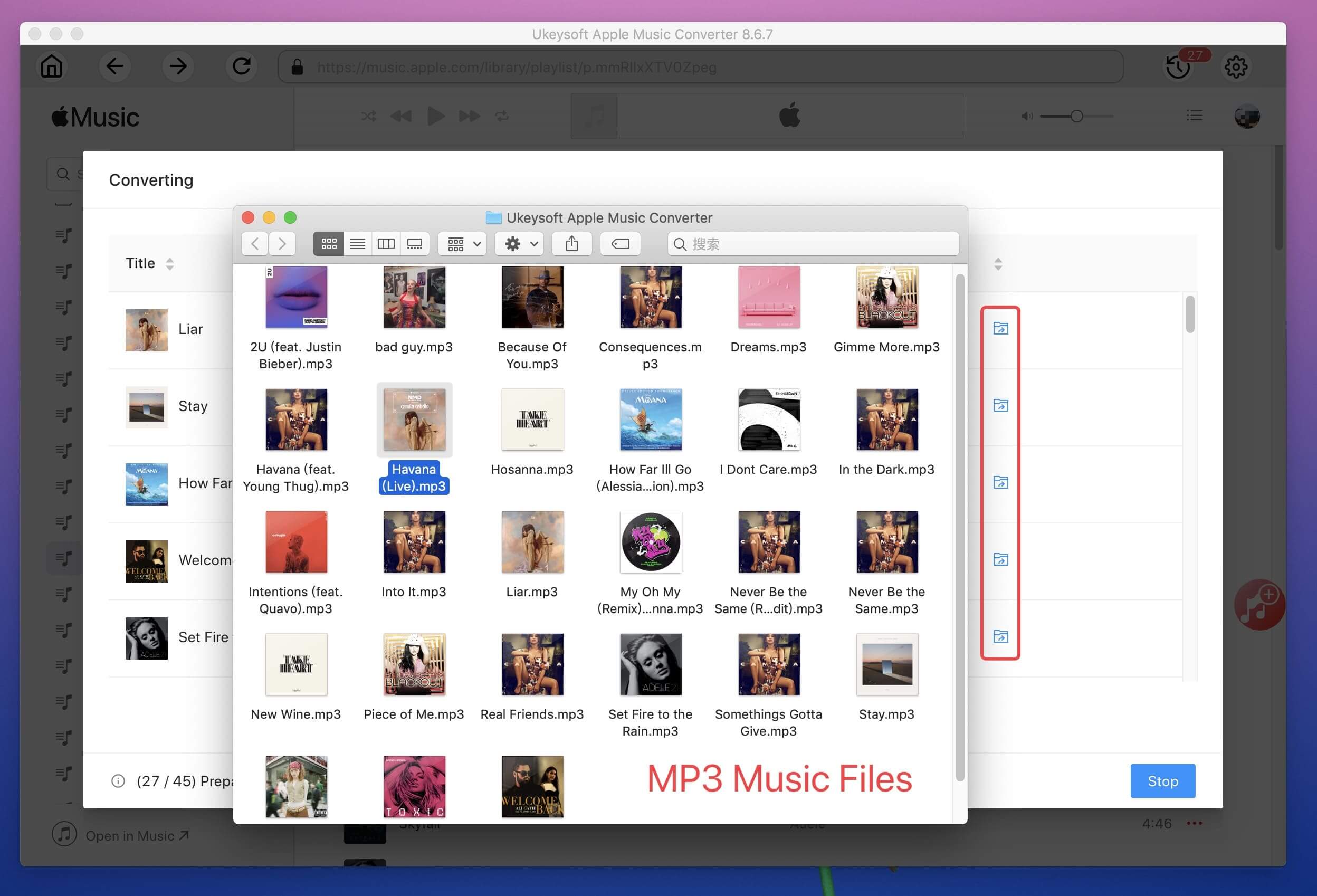
Step 5. Transfer Apple Music to MP3 Player
1) Connect your MP3 player to the computer via USB cable or directly plug your MP3 player into the computer USB port.
2) Open the MP3 player's folder on your computer
3) Then copy and paste the converted MP3 Apple Music songs to the MP3 player's folder.
For iOS devices such as iPhone, iPad, iPod touch, iPod nano, you can use iTunes, Finder or third-party iOS transfer tool to transfer songs from computer to the iOS devices.
UkeySoft Apple Music Converter help you download songs from Apple Music, so that you can enjoy Apple Music on any devices anytime without subscription. What’s next? Download UkeySoft Apple Music Converter right now!
Now, you can enjoy Apple Music on MP3 player whenever and wherever, UkeySoft offer the best ways to dowload and convert Apple Music to any MP3 player, helping you offline listening Apple Music tracks on your MP3 devices. For Spotify users, do you want to play Spotify music on MP3 player? You can use a Spotify Music Converter to download Spotify music to MP3 player.
Prompt: you need to log in before you can comment.
No account yet. Please click here to register.

Convert Apple Music, iTunes M4P Songs, and Audiobook to MP3, M4A, AAC, WAV, FLAC, etc.

Enjoy safe & freely digital life.
Utility
Multimedia
Copyright © 2024 UkeySoft Software Inc. All rights reserved.
No comment yet. Say something...